Summary/Overview: Nowadays, numerous users express the need to migrate or convert Zimbra TGZ data into PST file format for more efficient management. In this discussion segment, we will delve into the manual procedure for transferring Zimbra TGZ to PST files.
It’s crucial to recognize that TGZ and PST file formats are inherently different and may not be compatible with all email clients. TGZ serves as a Zip file encompassing emails, tasks, contacts, calendars, and other Zimbra application details. Conversely, the PST file format is commonly utilized by MS Outlook application users, serving as the primary format for the MS Outlook email application.
To initiate the Zimbra TGZ to PST process on your computer system, it’s essential to comprehend the necessary steps.
Move Zimbra Data to the Hard Drive for Zimbra TGZ to PST Processing
- Commence by opening your Zimbra application and selecting the “Preference” option.
- Navigate to the “Import/Export” option, and from the Export section of the tool, choose all items intended for the moving process.
- Click on the “Export” option to initiate the transfer process.
Following this procedure, the chosen type of Zimbra account database will be saved on your computer system as a TGZ Zip file.
Subsequently, you’ll need to employ third-party software to extract the created Zimbra TGZ Zip file. Applications like WinZip or WinRAR can easily extract and store all your Zimbra TGZ data on the hard drive in the EML file format. At this point, you are prepared for the final steps to comprehend how to transfer Zimbra TGZ to PST files using the MS Outlook application.
Manual Steps to Transfer Zimbra TGZ to PST File
To initiate the manual steps for transferring or converting TGZ files into PST file format, ensure you have the Microsoft Outlook email application preinstalled on your computer system.
- Launch your MS Outlook account and click on the Folder tab located in the top menu bar.
- Select the “New Folder” option, and subsequently, provide a name for that folder.
- Utilize the Drag and Drop method to drag all extracted Zimbra TGZ files (EML Files) and drop them directly into the newly created folder.
- Upon completing this procedure, follow the steps to move the data from MS Outlook to the hard drive to understand how to move Zimbra TGZ to the PST file format.
Moving Data from MS Outlook to the Computer System
- Navigate to the File Tab of your MS Outlook account and select the Open & Export option.
- Click on Import & Export, which allows you to access the Export section of the application. Get the “Export to a File” option.
- Select “Outlook Data File (.pst)” and choose the folder where all Zimbra TGZ data is saved.
- Browse to the desired location for moving the data from the application and click on the Next option.
Upon completion, you can view and verify all files on your computer system in PST file format. This comprehensive procedure provides the solution to how to move Zimbra TGZ to PST file format while retaining all Zimbra account data.
Direct Method to Move Zimbra TGZ into PST Format
Alternatively, you can utilize the hassle-free direct method by employing the FixVare Zimbra to PST Converter. This tool efficiently moves all Zimbra TGZ data into PST file format, encompassing attached items, contacts, calendars, tasks, and other Zimbra data types. Through this direct approach, you can move the TGZ file without the need for an extraction method and save all files in the desired PST file format.
The FixVare Zimbra to PST Converter offers advanced features such as a Preview section, Saving Path Option, and Select Files/Folders/TGZ Zip options, all within a user-friendly interface. You can try the Free Edition on any Windows OS, which moves the first a few Zimbra TGZ items from each loaded folder. For the complete procedure, consider upgrading to the licensed edition.
Conclusion:
In this discussion, we’ve explored a perfect manual solution for the query of how to move Zimbra TGZ to PST file format, covering all file details. Choose between the detailed manual procedure or the direct method based on your preferences and requirements.

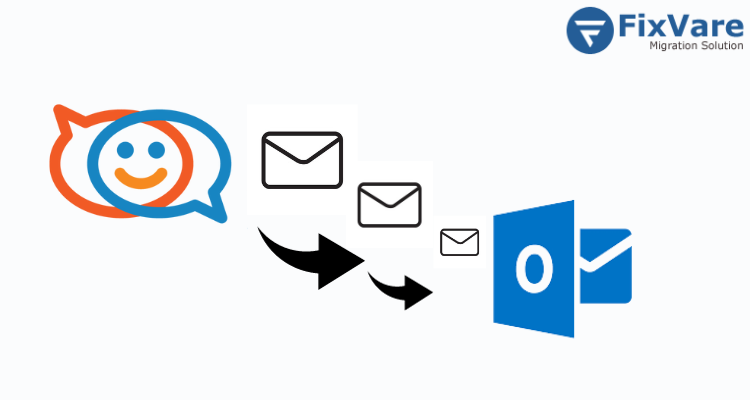




More Stories
How do I fix the Outlook OST is it not an Outlook data file? PST error?
Know The Best 3 Methods To Convert PST To PDF File Format
Qualified Tactics to Unite/Combine/Merge VCF (vCard) Contacts in One File