Outlook uses OST and PST file formats to save users’ data. The OST file is the copy of the offline Exchange Server data saved in the configured system. OST files have a high chance of corruption, so users look to convert OST to PST file format. Moreover, there could be more reasons to insist users perform this conversion process.
Here, we will discuss a few solutions to do this process in a hassle-free manner. So, users have to read this blog until the end to get the details on the methods.
A few Common Reasons Behind OST file Conversion
- PST file helps secure your data from future mishaps such as virus attacks, accidental data loss, etc.
- Users can move their PST files from one system to another as the PST file is easily portable.
- Most of the time, the OST file gets corrupted. So, users need to convert OST to PST file format to get a corruption-free OST file.
- Moreover, users can access their PST files in any version of the MS Outlook program.
To overcome such issues, users must move forward with this conversion process. Now, we will give you a few solutions for the OST file conversion effectively.
What are the methods to convert OST to PST file format?
Users can process this task with the help of various solutions, including the Import/Export option, Archive method, and third-party tool. Here, we will elaborate on these three solutions to convert OST to PST file format. We will move to each step one by one, and lastly, we will provide a reliable and quick third-party tool to do this task.
Method 1 Using the Import/Export option
Outlook offers an Import/Export option to convert OST to PST file format. To know how this solution works, users can follow the below steps.
- Open up your Microsoft Outlook email client.
- After that, move to the File option and click the Open & Export option.
- Now, tap the Import/Export option to continue.
- Then, you need to click on the Export to a File option. After that, hit the Next button.
- Select the Outlook data file (.pst) from the options and continue with the Next.
- Choose the mailbox folder you want to move. You can also include subfolders.
- Select the location to save the resultant PST file, and lastly, tap the Finish button.
Method 2 Archive method to convert OST files
Follow the steps below to accomplish the OST file conversion process with the help of the Archive method.
- First of all, you need to open your MS Outlook.
- Go to the File tab and click the Cleanup Tools drop-down.
- Now, you have to select the Archive option.
- After that, choose the folders you want to Archive. Then, click the Browse button to select the path for the archive file.
- Here, you can also use the Archive items older than option to move with the particular items. Finally, click the OK button to start processing.
This is how you can convert OST to PST file format with the help of these solutions. Users must give much time to do this task if they use these methods. Moreover, users need good technical expertise as well. Hence, a professional solution would be a great solution to do this task securely and quickly.
Method 3 Professional OST to PST Converter Tool
It is a must to have a professional solution if users want a seamless conversion of their OST files. So, the Shoviv OST to PST Converter Tool best fits users. It comes with a lot of advanced features to ease this process. Users can easily convert their multiple OST files in a single click with the help of this tool. This software provides a simple working procedure that all users can easily understand.
The OST to PST conversion process is as easy as a cakewalk with the help of this solution. Users can try its free trial version to know its other features and stepwise working.
Wrapping Up
The Shoviv professional OST to PST Converter solution is the best tool for users to effortlessly convert OST to PST file format. Moreover, this tool has no restrictions on processing large-sized OST files. It also provides other file formats to convert OST files. Users can freely use its trial version to have more knowledge of its features and functionality.

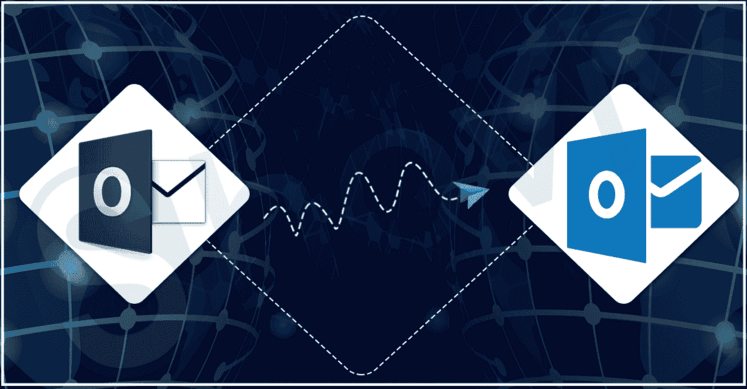




More Stories
How do I fix the Outlook OST is it not an Outlook data file? PST error?
Know The Best 3 Methods To Convert PST To PDF File Format
Qualified Tactics to Unite/Combine/Merge VCF (vCard) Contacts in One File