If you have a query “How to convert OST to PST without Outlook?”, You are at the right place. Here you will get all the information related to the migration process. Outlook from Microsoft has long been a well-liked option for both personal and business use. Additionally, Outlook saves mailbox contents in PST (Personal Storage Table) and OST (Outlook Offline Storage Table) formats. OST files require more complexity to transmit and manage than PST files. This thorough tutorial will take you step-by-step through the process to convert OST file to PST file, should you find yourself in such a position.
Case Studies on the Need to Convert OST File to PST
There are two strong arguments for converting OST to PST in the following scenarios. In situations when data transition and accessibility are crucial, converting OST files to PST format offers answers.
“Introducing Alex, a mid-sized company’s IT manager. Lisa, one of the staff members, has decided to quit the company and pursue other professional prospects. Lisa played a key role and has a lot of data in her Outlook account that is saved in the OST format. For the sake of business continuity and to make the handover to her successor easier, the organization requires her work-related emails, contacts, and calendar entries to transfer smoothly.
“Mark, a committed independent consultant, uses Outlook to keep track of his work-related emails and appointments. He frequently flips between his laptop for personal use and his work computer. He finds himself in a scenario where he has to view an email that is stored in his OST file on his office computer immediately while working remotely on his laptop. His necessary data is sealed inside the OST file, and his workplace computer is now unavailable, thus it presents a significant issue.
Comprehending Outlook and OST Files
The comprehensive introduction to OST and PST files will be covered in the section that follows. All you have to do is comprehend each text.
An OST file: what is it?
Microsoft Outlook uses files called OSTs, or Outlook Offline Storage Table files, to save a duplicate of the information in your inbox from the Exchange server. You can work offline with these files and synchronize any changes with a server connection.
PST files: what is it?
Outlook mailbox data is commonly stored in PST files, also known as Personal Storage Table files. PST files are simpler to move and open without the need for an Exchange server installation, in contrast to OST files.
Why Do We Need To Convert OST File to PST?
Many real-world situations necessitate converting OST to PST files, all of which highlight how crucial this conversion procedure is. The following are the main causes for which people find themselves in need of this transformation:
- Remembering that important email data can be easily moved to the new environment requires converting OST to PST.
- Many people utilize PST to convert OST files as a preventative measure for data backup. Users therefore desire to export OST files to PST.
- Email records can be efficiently preserved and archived using PST files, guaranteeing that previous correspondence is easily available for use when needed.
- Users can access their email data remotely by converting OST to PST, which is especially useful when working on different devices or without an internet connection.
- Email data transfer to a new account holder can be made easier in some cases when employees leave the firm or when accounts are reassigned by converting OST to PST.
- OST files can get destroyed or corrupted, making the data unreadable. Users wish to convert Outlook OST files to PST as a result.
These are a few explanations for converting. We are now excited to carry out the exporting process.
Ways to Convert OST File to PST File Format for Free
Many users requested a free program to convert OST files to PST files. In this case, there are two well-liked free ways to export OST to PST files.
1. OST to PST Conversion Making Use of Outlook
With the aid of the integrated Import and Export tool, you may convert Outlook OST to PST. Then, carry out the subsequent actions to complete this task.
- Launch the Outlook program and select the File tab.
- Next, select Import/Export followed by Open & Export.
- Choose Export to a file now, then press the Next button.
- Next, select Outlook Data File (.pst) and proceed with the wizard’s instructions.
- Choose the folder to export from here, then move on to the next stage.
- Determine where on your machine the new PST file should be stored. Next, select the option to use the items exported feature to replace duplicates.
- Now, to convert an OST file to a PST file, click the Finish option.
2. Convert OST File to PST.
To manually convert OST to PST, you can activate the Auto Archive technique alternatively. It facilitates mailbox sizing management. To accomplish this, use the Auto Archiving technique to convert OST to PST file and follow the steps below.
- To begin with, launch Outlook and select the File tab.
- Next, pick the Advanced option by clicking on the Options icon.
- Next, to configure archiving, click the Auto Archive Settings option.
- You can locate the archived PST file after the archiving process is finished.
3. The Drag and Drop Interface
Create a new PST file in Outlook.
- Choose the things from the OST file that you wish to relocate.
- Then, place them into the freshly created PST file.
- Here are a few manual methods for OST to PST conversion. We’ll now examine the drawbacks of carrying things out by hand.
What Difficulties Arise During the Manual Conversion Process?
Although there are times when manual OST to PST conversion procedures work well, users should be aware of a few drawbacks. These drawbacks may make manual conversion laborious and, perhaps, unfeasible.
- They frequently require several Microsoft Outlook processes and configurations.
- Email data must be handled carefully when using manual conversion procedures.
- frequently reliant on the particular Microsoft Outlook version being utilized.
- They might not be appropriate for handling damaged or corrupted OST files.
- It can take a while to convert data manually, particularly for large OST files.
To go beyond every obstacle, choose a practical solution.
Use an Expert Solution to Convert OST File to PST Without Outlook
Professional OST to PST Converter is a highly effective and multifunctional software to convert OST to PST files. It helps users to convert OST to PST online without losing any data at all. Additionally, bulk conversion is possible while preserving data integrity. Before completing the manual conversion, users can also eliminate duplicate emails. Installing Microsoft Outlook is not necessary for this software to start the operation.
Procedure for Outlook OST File Conversion to PST
- Open the OST to PST Converter after downloading it.
- Add the OST files you wish to convert after that.
- Users can now mark the files to proceed after previewing them.
- Next, select the PST format using the drop-down menu.
- You can choose extra features here following your needs.
- Set the target path to save the final file after that.
- Finally, to start the converting process, click the Convert button.
The Decision
We hope your query “How to convert OST to PST file free?” has been removed. Understanding how to convert OST file to PST file is useful in the realm of email management. The ability to carry out this conversion is invaluable, whether you’re moving email systems or need to retrieve data from an OST file that has been corrupted. You may guarantee a smooth migration of your mailbox data by using expert solutions like OST to PST Converter or by adhering to manual techniques to convert OST to PST online. Additionally, it streamlines and increases the efficiency of your email management activities.

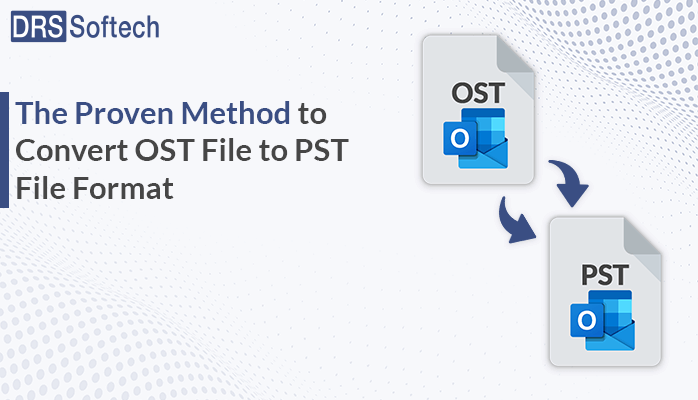




More Stories
How do I fix the Outlook OST is it not an Outlook data file? PST error?
Know The Best 3 Methods To Convert PST To PDF File Format
Qualified Tactics to Unite/Combine/Merge VCF (vCard) Contacts in One File