Introduction
Stuck in a query about how to split a vCard file into multiple files for free? If so, then this blog is for you. Read the article till the end.
We are truly aware of the fact that it is not easy to manage multiple contacts in one place. The user who manages a whole business unit generally creates a single contact detail file that may contain multiple contact details. Having such huge contacts in one file may cause trouble. As It is challenging to send a single heavy file as an attachment. Also, for a specific categorization, it is important to separate contacts.
But the main issue is that users have no awareness about which method to choose. However, there are numerous online tools available, but most users avoid them because they do not want to upload contact details online. Fortunately, you are here, as I am going to provide one offline app that is 100% safe and upon which you may completely rely.
VCF Splitter Application to Split One VCF File into Smaller VCF Files
CubexSoft vCard Splitter Tool is the safest option to split VCF files into various files while keeping all the contact details the same. This software fulfills requirements for which the manual method fails. Let’s look at the working details of this app below. Then I will also share with you complete information about the software.
How to Divide One vCard File into Multiple VCF Files: Follow 5 Simple Steps
Following are the step-by-step guidelines that should be followed to resolve how to split a vCard file into multiple files:
- Firstly, you need to launch and then open vCard Converter.
- Then you can upload contact files by selecting “Select File” and “Select Folder.”.
- Use the “Remove” or “Remove All” option to deselect undesired files from the uploaded files.
- Now proceed with the “Split vCard” option. It is possible to split a VCF file accordingly, like:
- Split by each contact
- Split by the number of contacts
- Split by keyword
5: Then press “Change” and select the destination location as per the requirement. Then finally, press the “Export” button.
Key Features of the vCard File Splitter Tool
- The VCF Splitter App splits a vCard file into multiple files according to their requirements.
- There are two options for uploading files and folders, such as “Select Files” and “Select Folder.”.
- No file limitation has been put on the size of the contact file.
- It supports vCard files editions, such as 2.1 and 3.0.
- Users can select the destination path for output according to their preferences.
- All properties and elements of the contact file remain as they are while splitting.
- This app is so user-friendly that you will not face any obstruction at all while splitting VCF files. It is also easy to use.
- Users are able to split VCF contact files from computers, email clients, smartphones, mail servers, cloud-based email clients, etc.
End Note
The VCF Splitter Tool is applicable to all versions of the Windows operating system, such as Windows Vista, Windows XP, Windows 11, Windows 10, Windows 7, Windows 8, Windows 8.1, etc. A free demo of this software permits you to split five contact files completely free of charge. It will help you resolve how to split a vCard file into multiple files, free of charge.

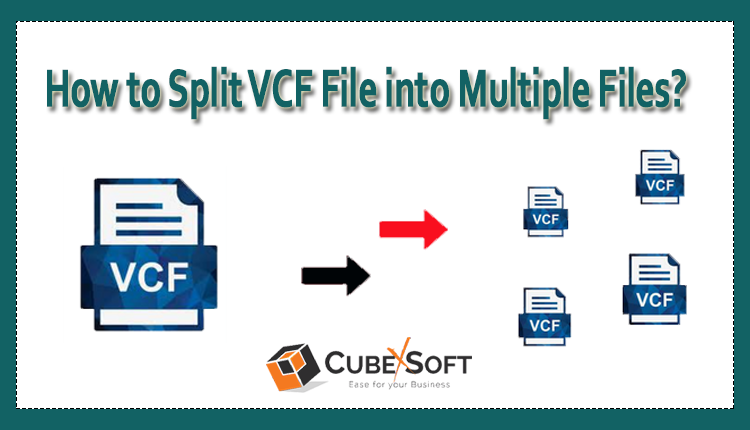




More Stories
How do I fix the Outlook OST is it not an Outlook data file? PST error?
Know The Best 3 Methods To Convert PST To PDF File Format
Qualified Tactics to Unite/Combine/Merge VCF (vCard) Contacts in One File