In Summary:
NSF files are used by the Lotus Notes email client to store all of its data, including calendars, contacts, messages, and other information. Outlook appears to save its data in PST files. Users have requested to convert NSF to PST for a variety of reasons; this blog focuses on outlining the causes and the conversion’s remedy.
Due to an upward trend in demand from users, the market for email clients has entirely changed in recent years. Microsoft provides Outlook to efficiently handle email-based communication to meet these objectives. HCL Notes, on the other hand, is an emailing system with several sophisticated features. Nonetheless, a lot of consumers discovered Lotus Notes to be a little challenging to utilize, although Outlook has an intuitive layout that makes dealing with it simpler.
Due to many problems, a lot of HCL Notes users these days want to convert NSF to PST. We will talk about these problems in this post and explain how to convert everything completely without endangering the integrity of the data.
Which Circumstances Cause the Conversion of NSF to PST – Explained
Lotus Notes has many sophisticated tools to facilitate work. But it also relies on the demands of the user, who searches for file conversion throughout the transfer process. To use Lotus Notes data in Outlook, you have to convert Lotus Notes NSF to PST files for Outlook s NSF files cannot be imported into Outlook.
The following are some of the explanations for why users search for NSF file conversions into PST file formats:
- Users find that Outlook’s straightforward interface makes it easier to use, whereas Lotus Notes’ interface is more difficult for users to get used to than Outlook’s.
- One of the main reasons people search for better options is maintenance costs. Compared to Outlook, Lotus Notes customers must spend a substantial sum for maintenance.
- On HCL Notes, users cannot manage several accounts at once; whereas, Outlook users may manage numerous accounts at once.
- Due to a sync difficulty with the Domino Server, Lotus Notes eventually causes problems for users to get to their data.
- Users search for NSF to PST Conversion options when they want to utilize data from NSF files in Outlook.
Various Methods for Converting NSF Files from Lotus Notes to PST
This lesson is separated into two sections: the first will stroll you through the guide method of converting NSF to PST, and the second element will display you a way to use a third- party converter software to complete the translation. Nonetheless, the primary issue could be divided into the subsequent two levels:
Step 1: Begin the NSF file export into the CSV report
- Navigate to the file tab after commencing the HCL Notes. To open the IBM Notes software program, click on Open.
- Choose the NSF document from the system utilizing browse, then click on the Open tab.
- Hit Export once more from the report menu. After that, choose Comma separate value under Save as document type and offer the name of the report. To proceed, click Export.
- Once you have got adjusted the parameters to fit your necessities, click the “OK” tab.
- Ultimately, the NSF documents are transformed right into a CSV record that customers may also access at the designated place.
Step 2 Import the created CSV file into Outlook
- Open Outlook and choose Import/Export from the file tab under the Open & Export option.
- Click Next after selecting Import from another program or file from this window.
- Choose the Outlook data file by clicking on one of the menu options. In addition, click Next to continue.
- Click the Browse for Files button to choose the CSV file from the system.
- Select the appropriate option as well and press the next button.
- Remember to click “Next” once you’ve selected a file save location.
- In the last stage, click the Finish button to complete the converting procedure.
This method explains how to convert NSF to PST, nevertheless, do not use the procedure unless you have thoroughly comprehended its advantages and disadvantages. There is no filter option, thus users cannot select which data to convert. Since consumers are unable to do the mass NSF to PST conversion, it is important to look for alternatives to this procedure.
An Alternate Method for Handling the Conversion of NSF to PST
We have discussed how to transfer the data from NSF files to Outlook. Those with greater technical expertise can better comprehend the intricacy of the conversion by using the manual method. Consequently, using a third-party program to convert NSF to PST will make the procedure faster and simpler.
Both techies and non-techies may easily utilize the DataVare HCL Lotus Notes NSF to PST Converter tool. Because of its essential functionality and user interface, this program definitely has an advantage over the alternatives. The program offers a preview of the entire NSF file contents immediately upon addition, and users are able to convert many large-sized NSF files.
With the filter feature, this program lets users personalize their conversion task. Before beginning the NSF to PST file conversion procedure, users can apply them. Users may check out the incremental export option and easily adjust the size of the generated PST file.
This option will assist restart the procedure while exporting only the fresh data, should the user choose to export a second tie.
Users can also see how it operates, which makes it easier for you to convert the file:
- After installing them on your machine, launch the program.
- You have a variety of alternatives to load NSF files from the program. Click OK to proceed after making your selection based on your needs.

- The preview pane of each item will provide the list of all of the things. You can pick any or all of the items, then click on the Outlook PST tab.
- To save the place where the PST file should be saved, use the Target folder.
- Users of the software may produce UNICODE PST files in addition to ANSI files. By clicking the Convert Now button, this NSF to PST converter utility will now begin converting the user’s NSF files.
Conclusion
We hope that this blog will be helpful to you and facilitate the conversion process. This article explains the rationale for the user’s maxim to convert NSF to PST as well as a rapid conversion method. Nevertheless, there are several drawbacks and issues with the manual approach for transferring data from NSF files into PST for non-techies. In contrast, users can also consider the third-party software that is discussed in this article, which has an improved user interface and aids in getting over the restriction of manual techniques.

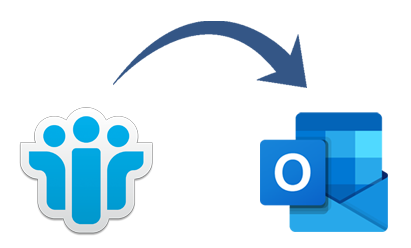




More Stories
How do I fix the Outlook OST is it not an Outlook data file? PST error?
Know The Best 3 Methods To Convert PST To PDF File Format
Qualified Tactics to Unite/Combine/Merge VCF (vCard) Contacts in One File