It is a routine for many users to just do the conversion of the MBOX files to the PST file. If we look into the MBOX file, it is compatible with many email clients. However, the need to shift your data into Outlook requires users to convert MBOX to PST files.
Microsoft Outlook is an excellent email client millions worldwide use to organize inbox, contacts, calendars, projects, and journals. Due to its Microsoft, Outlook is best for personal and professional data management. PST files’ 50 GB data storage capacity is another reason users should keep their data on them.
This blog will inform you about the different ways to make MBOX to PST conversion.
Why Import Outlook from MBOX to PST?
MBOX to PST conversion benefits are mentioned below. Outlook PST files have more features than Thunderbird. This section discusses these traits.
- Outlook can handle tasks, calendars, journals, notes, contacts, etc.
- Outlook is safer than others. It helps to protect from spam and malware in emails.
- MBOX stores data sequentially, while Outlook organizes it, making it more powerful.
- Exchange Server is its main feature, which lets it work without the internet.
If you plan to import MBOX to Outlook you’ll need to first convert to the PST file.
By converting to PST, you can create backups of crucial emails and attachments in a format that many people support.
Companies often need to convert MBOX to PST to keep their essential email data when they switch servers or migrate their email systems. On top of that, it facilitates the import of MBOX files into numerous email clients, including Yahoo Mail, Gmail, and Office 365.
Drawbacks of the Manual Conversion Method
Making the manual MBOX to PST conversion requires an Outlook.com account. You won’t be able to go ahead and convert until that happens. The installation of Thunderbird will now be required.
For conversion, users must have correctly installed Mozilla Thunderbird on their system. You need the ImportExportTools NG Add-on.
In the absence of the ImportExportTools NG Add-on, you will face several errors and be unable to continue with the task at hand. You must use the Outlook. Installing Outlook on your local system is a must because this conversion simply cannot be performed without these applications.
Reliable MBOX to PST Conversion Solution: Third-Party Software
The manual solution has multiple downsides, which makes it problematic it for users to use it for the conversion. Users can try Weeom MBOX Converter, which allows them to make the bulk conversion of the MBOX file. The software comes with the data filter option, and users can easily filter out the data required in the conversion.
Any users who are not technically skilled can also use it easily.
It gives two options for the conversion, either by adding one-by-one MBOX file at a time or a particular folder containing the MBOX file.
Users can quickly check the added data in the software with the help of its data preview facility. The software supports working on all the Windows Operating systems without issues. In addition, the software also supports the incremental export option that let users to resume conversion by only allowing the newer data to get transfer.
Users can check the free version of the software to learn about its efficiency.
Wrapping Up
This article explains the solutions that help to export the data from the MBOX files into a PST file. Users can face several issues while using manual solutions to convert MBOX to PST files, but with the help of third-party software, they can efficiently perform the conversion. Users can download the software trial version to see how the software works.

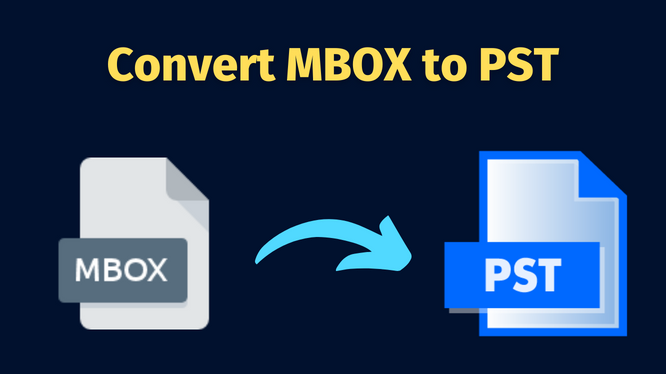




More Stories
How do I fix the Outlook OST is it not an Outlook data file? PST error?
Know The Best 3 Methods To Convert PST To PDF File Format
Qualified Tactics to Unite/Combine/Merge VCF (vCard) Contacts in One File