Introduction
There are many instances where users have to save VCF files to Outlook contacts in bulk. For example, if someone is planning to shift to an Outlook email client, In order to get access to VCF contacts in Outlook, users need to import vCard files into the PST file format. There are several methods available that help import VCF files to PST, but users should be cautious when choosing an appropriate method. As not every tool ensures complete data accuracy, If you are searching to tackle such an issue, do not worry; here I will provide you with one effective method, i.e., the VCF to PST Converter. This tool assures 100% accuracy, for sure.
vCard to PST Converter: An Essential Tool to Import vCard Files to PST Format
CubexSoft vCard to Outlook Converter is a coherent medium to transfer contact files to PST format. There are two options for this method, especially for loading contact files in batches. Users are allowed to select multiple contacts, one by one, as per their choice. And also, it is feasible to select a complete folder of contacts. By using these options, it becomes very simple to import VCF contacts in batch mode. It is the simplest export method that anyone can use with no hassle, no matter what educational background they have. It does the conversion procedure while keeping all contact details constant. It is able to import all fields, such as:
Name Detail: First name, last name, nick name, etc.
Contact Info: Mobile Number, Home Address, Additional Phone, Work Phone, Fax Number, etc.
Address: house number, street number, state, country, etc.
Personal Info: Job Designation, Date of Birth, Department, Email Address, Anniversary, Gender, Web Pages, Anniversary, etc.
Users are also allowed to export VCF files from the following sources, such as:
Computer: Razer, HCL, Asus, EPSON, Wipro, Samsung, Toshiba, Lenovo, Apple, Sony, Dell, etc.
Email Clients: Lotus Notes, SeaMonkey, emCleint, Eudora, Thunderbird, Outlook, etc.
Mail Server: CommuniGate Sever, Zimbra Collaborative Suite, and Exchange Server, etc.
The VCF to PST Tool facilitates the option of selecting a desired destination path, which makes you eligible to choose the path for the resultants accordingly. At the completion stage, users receive a confirmation of Process Completed Successfully on the screen in TXT format.
Save VCF File to Outlook Contacts in Bulk? – Step-by-Step Instructions
- Firstly, launch VCF Converter on your device containing Windows OS.
- Dual options (Add Files and Add Folder) enable you to add contacts in bulk.
- Now, deselect the unwanted files from the added data by clicking “Remove” and “Remove All’.
- Choose the desired format, such as “PST,” and also select the destination path by pressing the ‘Change” tab.
- Click the “Export” button to initialize the conversion procedure from VCF to PST. And press “OK” on a confirmation of success message.
End Note
Users may save VCF files to Outlook contacts in bulk on the Windows operating system. All versions of this OS are well compatible, such as Windows 10, Windows 11, Windows 7, Windows XP, Windows 8.1, Windows XP, and Windows Vista, etc. By getting a free trial, it is feasible to export 5 VCF file formats to Outlook.pst without any charges.

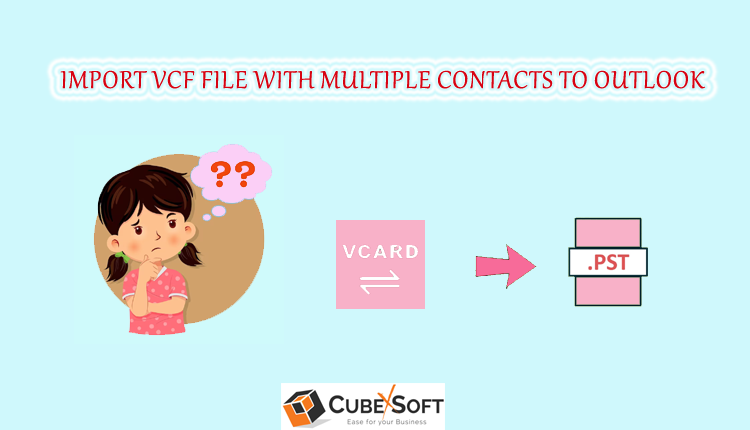




More Stories
How do I fix the Outlook OST is it not an Outlook data file? PST error?
Know The Best 3 Methods To Convert PST To PDF File Format
Qualified Tactics to Unite/Combine/Merge VCF (vCard) Contacts in One File